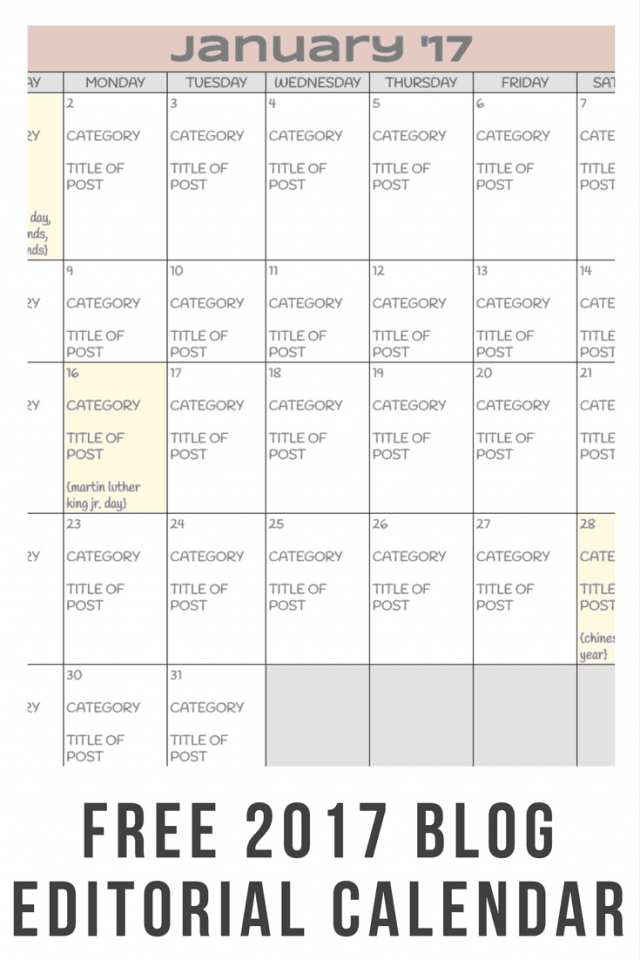Free Blog Editorial Calendar for This Year
Want to learn how I make six figures a year blogging?
As we head into the new year, it seems like the perfect time to get our blog content organized, so let’s do it!
A few days ago, I spent some time working on a simple Google Sheets template that includes each month on a separate tab with some guidance on what to insert into each cell. This template is for your own use and any colleagues of yours that may benefit from it. I only ask that you suggest my community over at Totally Profesh (we would love for you to join) to them when you share it.
To use the calendar:
1. Visit this link (join if you haven’t already) to grab the document link. (best results when you use a desktop/laptop)
2. Click on File → Make a Copy → Name Copy → OK.
3. Start planning your content!
Feel free to change colors, fonts, or anything else you wish. This is only a template to give you some direction, so make it your own!
Since it is a Google Document, you can totally share the calendar with your team, too.
Have technical questions or feedback? Leave a comment below. We’ll use this thread for support.
Happy planning!
Founder of Mom Spark – a lifestyle blog for moms.